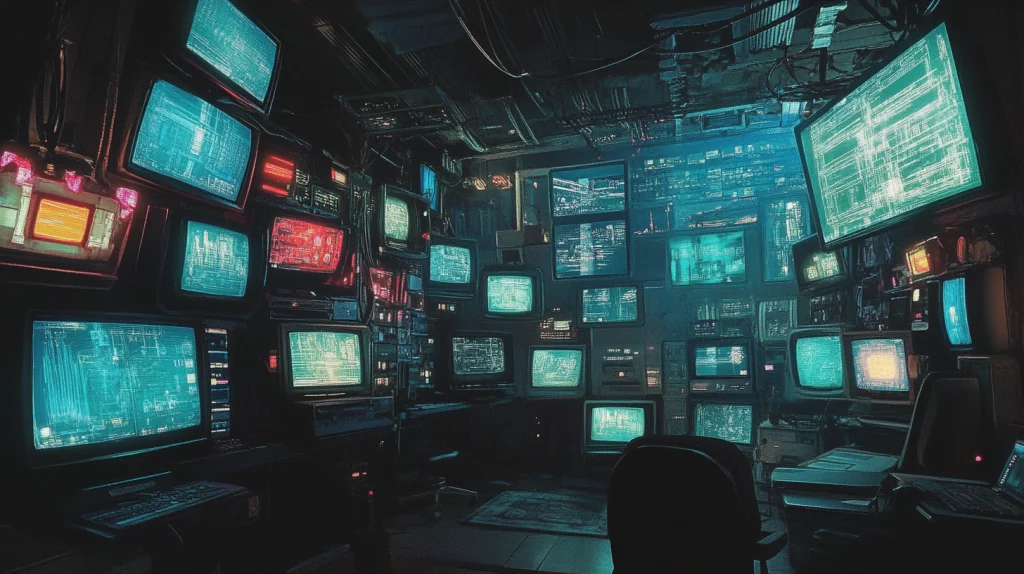Internal linking is a critical component of search engine optimization (SEO) and user experience on any website. By strategically connecting your content, you can guide visitors through your site, enhance navigation, and improve your site’s authority in the eyes of search engines. For WordPress users, several plugins can simplify and optimize this process. In this article, we’ll explore the top WordPress plugins for smart internal linking.
Why Internal Linking Matters

Understanding the importance of internal linking is essential before delving into the tools that can aid in the process. Internal links are not merely connections between pages; they are fundamental to how both users and search engines navigate and understand your website.
Firstly, internal linking significantly improves SEO. Search engines use internal links to comprehend the structure and hierarchy of your site. By providing clear pathways through your content, internal links assist in the indexing process and can potentially boost your rankings. They signal to search engines which pages are most important, helping to distribute page authority effectively.
Secondly, internal links enhance the user experience by facilitating better navigation. When visitors find relevant links within your content, they are more inclined to stay engaged, explore further, and spend more time on your site. This can reduce bounce rates and increase overall user satisfaction.
Lastly, internal linking ensures the even distribution of link equity—or “link juice”—throughout your site. By directing internal links to important pages, you help these pages gain the attention and authority they deserve, which can be critical for your site’s performance in search engine results.
Top WordPress Plugins for Smart Internal Linking
1. Internal Links Manager

Internal Links Manager is a straightforward plugin designed to automate internal linking based on keywords. By specifying a keyword and a target URL, the plugin automatically links the keyword wherever it appears in your content.
Key Features
- Automatic Keyword Linking: Simply provide a keyword and a URL, and the plugin will handle the rest.
- Customization Options: Set the number of times a link should appear on a page, add
nofollowattributes, and choose whether links open in a new tab. - User-Friendly Interface: The intuitive design makes it easy to add, edit, or delete keywords and their associated links.
The benefits of using Internal Links Manager include significant time savings, as it eliminates the need to manually insert links throughout your content. It also ensures consistency in your linking practices across the site, which is crucial for both user experience and SEO. By improving site structure and helping to distribute link equity, this plugin can enhance your site’s visibility in search engine results.
2. Internal Link Juicer

Internal Link Juicer offers an advanced approach to internal linking by using intelligent per-post configuration and anchor text diversification.
Key Features
- Automated Internal Linking: Automatically builds internal links based on configured keywords.
- Anchor Text Diversification: Uses intelligent placeholders to create varied and natural anchor texts.
- Flexible Configuration: Control link counts per page, per target URL, and set linking behavior for specific keywords.
- Blacklist and Whitelist Options: Exclude specific posts or limit linking to certain post types.
- Customizable Link Output: Use predefined template tags to individualize link appearance.
Premium Features
- Taxonomy Linking: Enable links to category and tag pages, covering more internal linking opportunities.
- Custom Link Targets: Link to internal or external pages not managed by WordPress.
- Professional Statistics: Gain in-depth insights with detailed link reports.
- Silo Structure Building: Easily create content silos by restricting links to posts within the same category.
- Team Collaboration: Role-based access for keyword configuration, ideal for multi-author sites.
Benefits
Using Internal Link Juicer benefits your site by enhancing on-page SEO through an improved internal link structure. The natural linking approach avoids repetitive anchor texts, contributing to a more organic linking profile. Importantly, the plugin is designed with performance in mind, ensuring it doesn’t slow down your site.
3. Link Whisper

Link Whisper leverages artificial intelligence to provide smart internal link suggestions as you write your content.
Key Features
- Real-Time Suggestions: Offers internal link suggestions within the WordPress editor based on your content.
- Orphan Content Detection: Identifies posts with few or no internal links pointing to them.
- Auto-Linking: Automatically link specific keywords to designated URLs site-wide.
- Detailed Reporting: Access in-depth reports on internal and external links, including broken links.
- Keyword Integration: Add target SEO keywords to get more relevant link suggestions; integrates with Yoast SEO, Rank Math, and others.
Benefits
The primary benefits of using Link Whisper include increased efficiency in internal linking, improved distribution of link equity, and enhanced user engagement by encouraging visitors to explore more of your content.
4. Yoast SEO Internal Linking Tool

Yoast SEO, a popular SEO plugin, includes an internal linking tool in its Premium version to help optimize your site’s internal link structure.
Key Features
- Link Suggestions: Provides related content suggestions while you write, making it easy to insert internal links.
- Internal Linking Blocks: Use dedicated blocks to add lists of related posts to your content.
- Cornerstone Content Emphasis: Highlights your most important articles to ensure they’re well-linked.
- SEO Analysis Integration: Works seamlessly with Yoast’s other SEO features for comprehensive optimization.
Benefits
- Integrated Solution: Combines SEO optimization and internal linking in one plugin.
- Ease of Use: Familiar interface for existing Yoast users.
- Focused Linking: Encourages linking to cornerstone content, strengthening your site’s authority.
5. All in One SEO (AIOSEO) Internal Link Assistant
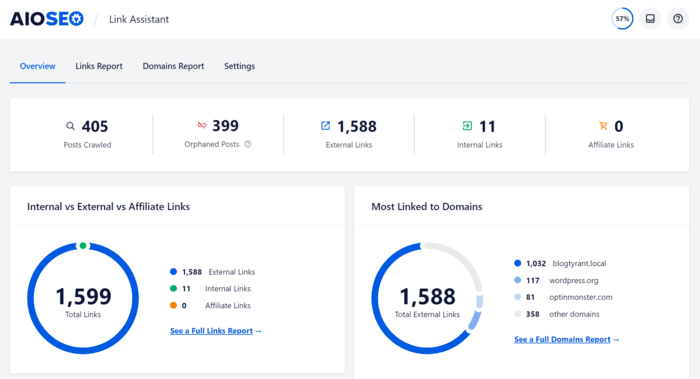
All in One SEO offers an Internal Link Assistant feature to help improve your site’s internal linking strategy.
Key Features
- Automatic Link Suggestions: Provides recommendations to create internal links that boost SEO.
- Link Reports: Generate detailed reports on your site’s internal links, including opportunities and orphaned pages.
- Anchor Text Optimization: Analyze and optimize anchor text usage across your site.
- User-Friendly Interface: Easily add internal links directly from the suggestions panel.
Benefits
The benefits of using Yoast SEO’s internal linking tool include having an integrated solution that combines SEO optimization and internal linking. It enhances user experience by promoting relevant content and supports focused linking strategies that strengthen your site’s authority.
6. LinkBoss – Semantic Internal Linking
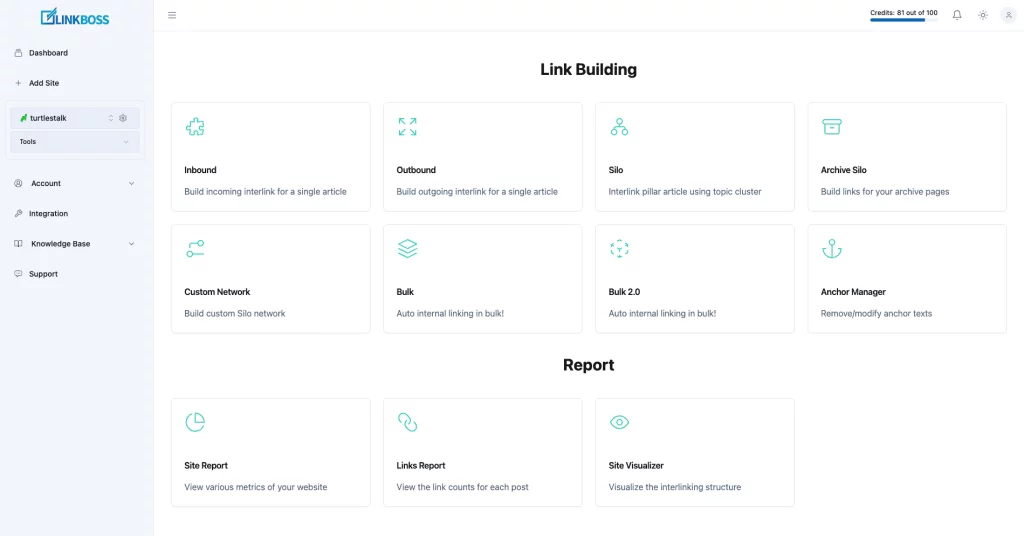
LinkBoss is a cutting-edge plugin that uses artificial intelligence and natural language processing to automate and optimize internal linking.
Key Features
- Semantic Interlinking: Builds internal links based on content semantics for more relevant connections.
- AI-Powered SILO Structures: Creates powerful topic clusters (silos) for optimal content interlinking.
- Bulk Interlinking: Connect multiple posts with a single click, saving significant time.
- Contextual Linking: Identifies the best spots and anchor texts within your content for internal links.
- AI-Generated Content: Generates unique paragraphs with relevant anchors when suitable content is lacking.
- Multi-Site Management: Manage internal linking strategies across multiple websites from one dashboard.
- Comprehensive Reporting: Offers detailed insights into your site’s linking structure, including orphaned posts.
Benefits
- Time-Saving: Automates complex linking strategies, reducing manual workload.
- Advanced SEO: Enhances topical relevance and authority through semantic linking.
- Scalability: Ideal for businesses managing multiple sites or large content libraries.
Conclusion
Internal linking is more than just connecting one page to another; it’s about creating a cohesive network that enhances both SEO and user experience. The right internal linking strategy can significantly impact your site’s visibility and engagement.
The WordPress plugins highlighted above offer various features tailored to different needs:
- For simplicity and ease of use, Internal Links Manager provides straightforward keyword-based linking.
- For advanced control and customization, Internal Link Juicer offers intelligent linking with anchor text diversification.
- For AI-powered automation, Link Whisper and LinkBoss bring cutting-edge technology to internal linking.
- For integrated SEO solutions, Yoast SEO and All in One SEO provide comprehensive tools including internal linking assistance.
Choosing the right plugin depends on your specific needs, the size of your site, and your SEO goals. By leveraging these tools, you can streamline the internal linking process, improve your site’s SEO performance, and offer a better experience to your visitors